About
About TaskPrompter
Your Productivity Elevated with TaskPrompter
TaskPrompter, a web application that seamlessly empowers individuals to add and manage tasks. Users receive timely email notifications one hour before scheduled tasks, ensuring efficient execution. The platform assists users in staying organized and up-to-date by prominently displaying their upcoming tasks.
Intuitive Task Management
Effortlessly organize and manage tasks with our user-friendly interface, allowing you to stay in control of your schedule.
Timely Notifications
Receive notifications promptly, staying informed about scheduled tasks and ensuring you never miss important deadlines.
Meet Deadlines with Ease
Ensure timely task completion and master deadlines effortlessly, enhancing your overall productivity.
Features
Check The Features
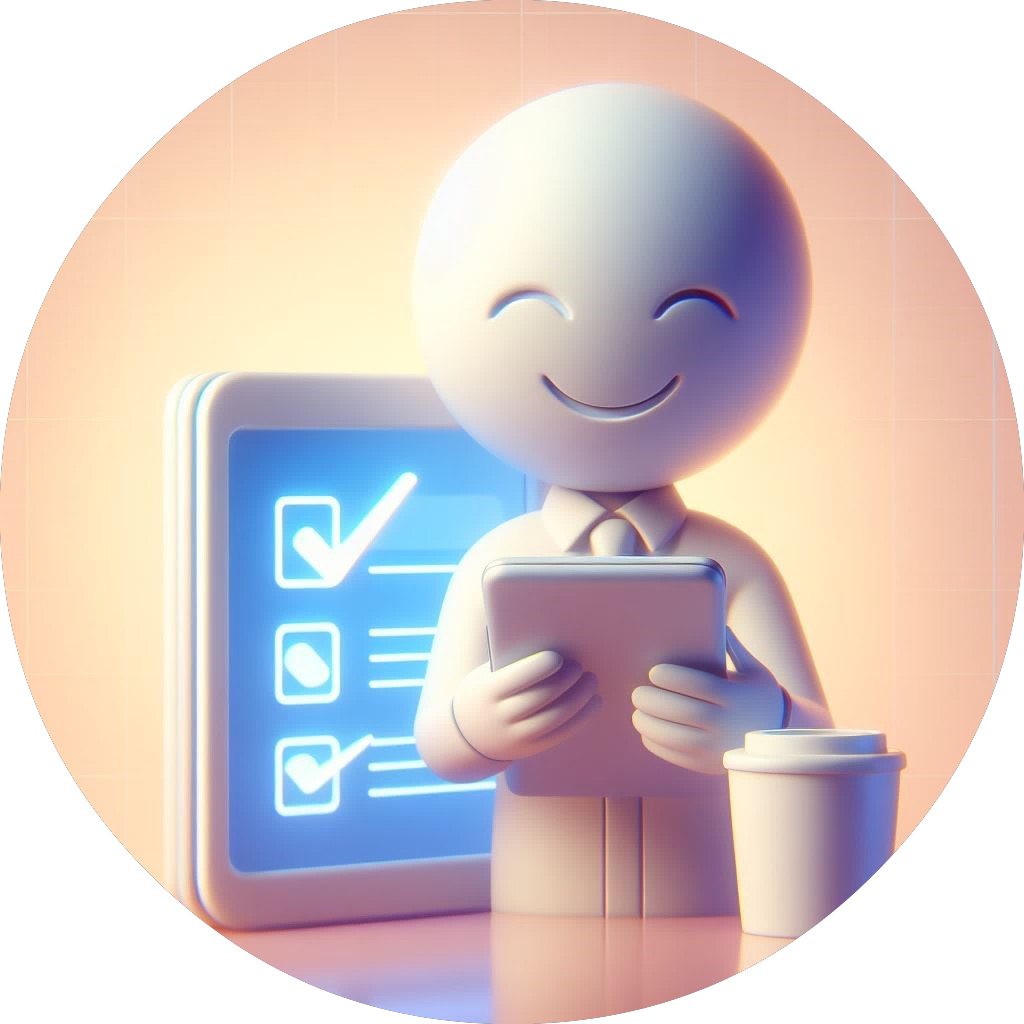
Schedule and Manage Events Seamlessly
TaskPrompter is a web application used by users to schedule their upcoming events, view their events, get notified for their upcoming events before 1 hr of events via mail, and update their events. It is like a next-level todo app where a notification system is integrated by sending email.
With TaskPrompter, you can effortlessly plan your day by scheduling various tasks and events. The user-friendly interface allows you to organize and manage your schedule efficiently. Never miss an important deadline again!
- Easily schedule and manage tasks with an intuitive interface.
- Receive timely email notifications one hour before scheduled events.
- View and update your events with just a few clicks.
- Next-level todo app experience with integrated email notifications.
TaskPrompter ensures that you stay organized, meet your deadlines, and enhance your overall productivity. Experience the convenience of a smart scheduling solution with TaskPrompter.

Get Timely Notifications for Your Tasks
TaskPrompter understands the importance of timely reminders. Receive notifications via email one hour before your scheduled tasks, ensuring that you stay informed and prepared.
Forget about missing deadlines or being late to appointments. TaskPrompter's notification system keeps you on track, allowing you to focus on your tasks without the worry of forgetting important events.
- Timely email notifications for scheduled tasks.
- Stay informed and prepared for upcoming events.
- Forget about missing important deadlines.
- Focus on tasks without the worry of forgetting events.
TaskPrompter's notification feature is designed to elevate your productivity by keeping you aware of your schedule and deadlines.
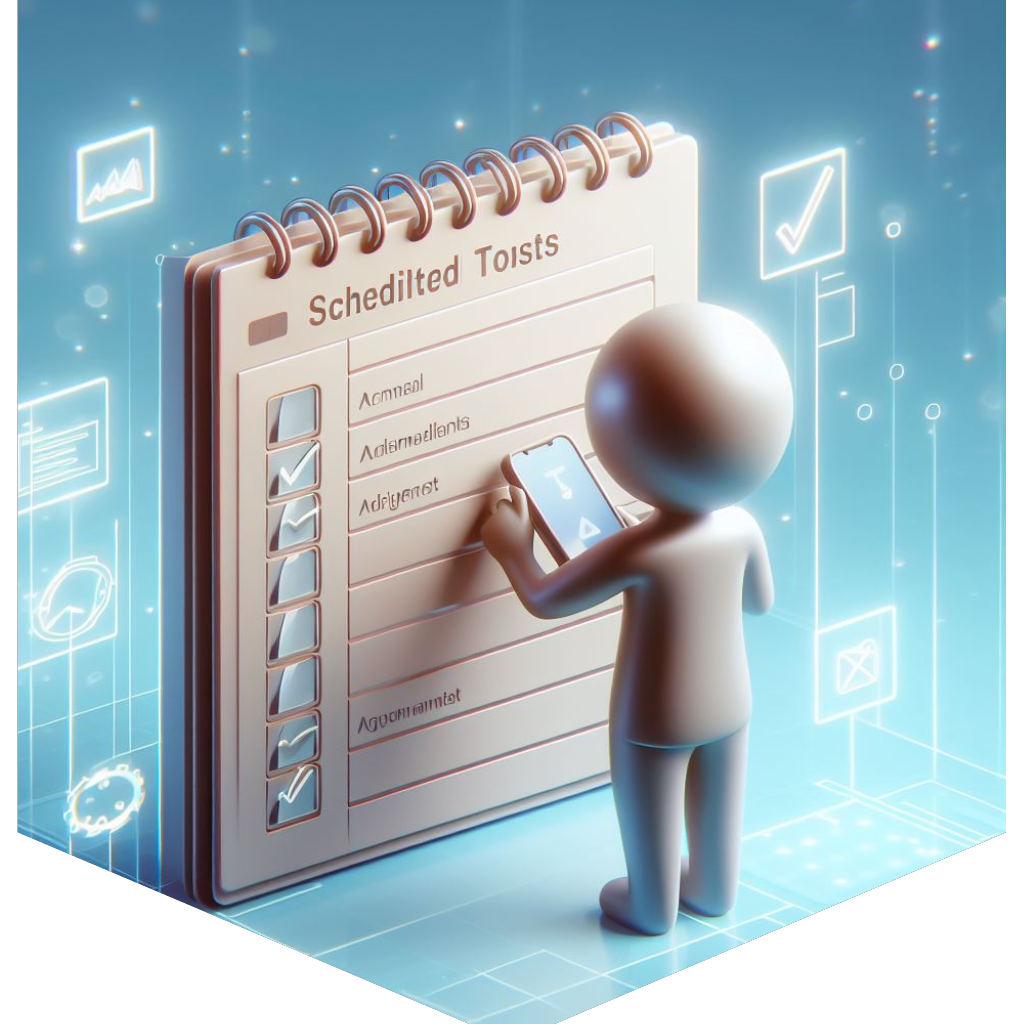
Effortlessly Update and Modify Your Events
TaskPrompter provides a seamless way to update and modify your scheduled events. Whether there's a change in plans or additional details to add, you can easily manage your events with just a few clicks.
The user-friendly interface allows you to make modifications to your schedule effortlessly. Keep your events up-to-date and adapt to changes without any hassle.
- Easily update and modify scheduled events.
- Adapt to changes in plans effortlessly.
- User-friendly interface for quick event management.
- Keep your schedule up-to-date with ease.
TaskPrompter empowers you with the flexibility to manage your events, ensuring that your schedule remains accurate and reflects any changes.
Pricing
Choose the Plan that Fits You Best
Free
₹0 / month
- Add tasks
- View scheduled tasks
- Update tasks
- Get notified via email before 1 hour
- Max task schedule count: 3
- Notifications sent to registered email only
Premium
₹150 / month
- Add tasks
- View scheduled tasks
- Update tasks
- Get notified via email (customizable time)
- Max task schedule count: 10
- Notifications sent to registered email only
Ultimate
₹300 / month
- Add tasks
- View scheduled tasks
- Update tasks
- Get notified via email (customizable time)
- Customize notification email
- Max task schedule count: 30
Frequently Asked Questions
Find Answers to Common Queries
-
How can I add a
new task?
To add a new task, log in to your TaskPrompter account, go to the dashboard, and click on the "Add Task" button. Fill in the details and click on the "Save" button to add your task.
-
Can free users
customize the
notification time for upcoming tasks?
No, customization of notification times is a premium feature. Free users will receive notifications based on default settings.
-
Is there a limit
to the number
of tasks I can schedule?
TaskPrompter offers different plans with varying task limits. The Free plan allows up to 3 scheduled tasks, while the Premium and Ultimate plans offer higher limits of 10 and 30 tasks, respectively.
-
How can I update
an existing
task?
To update an existing task, go to the dashboard, find the task you want to update, and click on the "Edit" button. Make the necessary changes and save the updated information.
-
Can I receive
notifications
via email for upcoming tasks?
Yes, TaskPrompter sends notifications via email for upcoming tasks. Ensure that you have configured your notification preferences, including the email address where you want to receive notifications.
-
Have more
questions? Contact
us!
If you have additional questions or need further assistance, please reach out to us via the contact form below. We're here to help!
Contact
Contact Us
Location:
Bargarh, Odisha 768027
Email:
2100030959cseh@gmail.com
Call:
+91 9776365777
